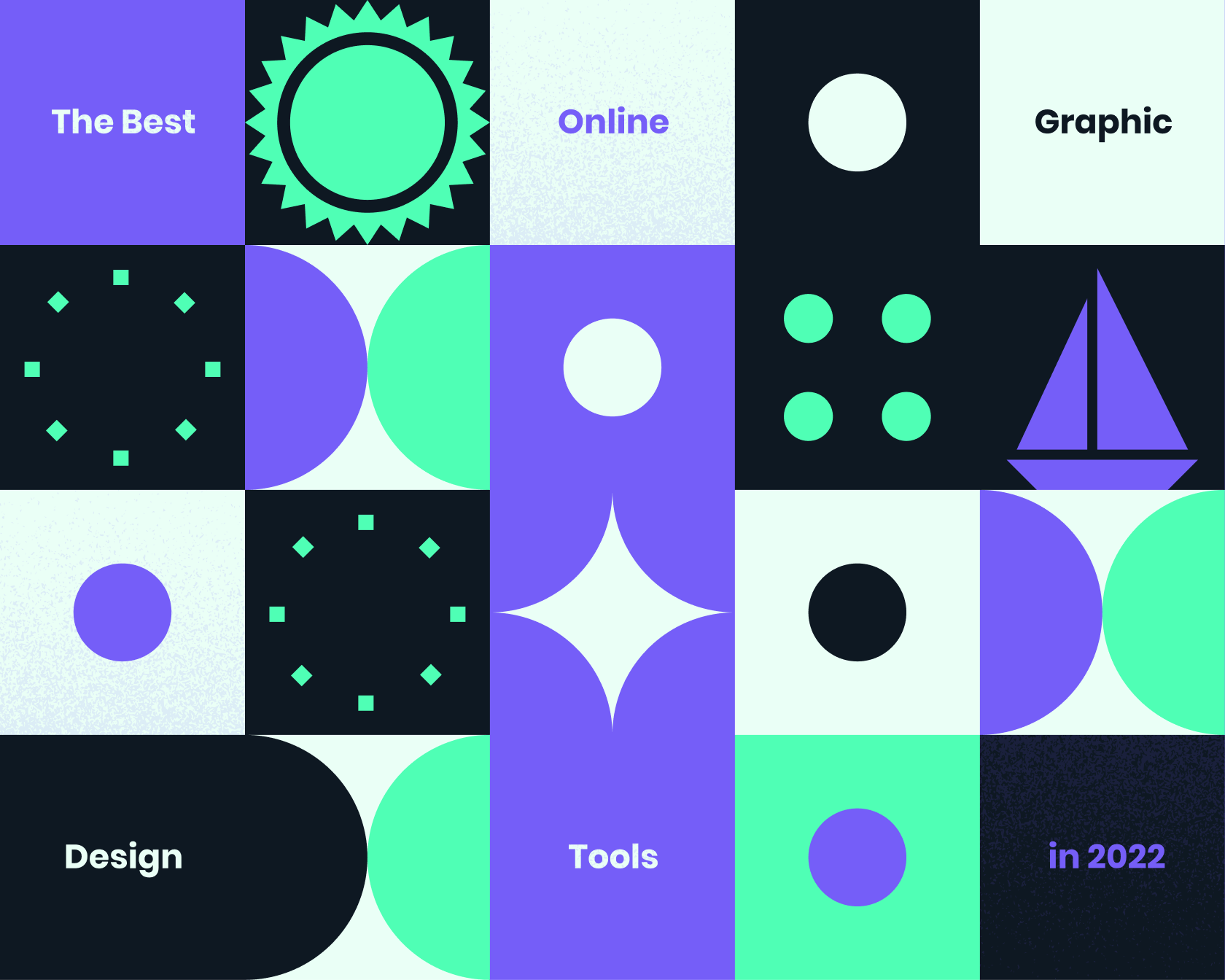The 10 Best Online Graphic Design Tools in 2022
Like many graphic designers, do you also get frustrated with the hard work, time, and immense concentration?
Well, fret not! Gone are the days when graphic design was limited to a couple of tools. Technology is booming, and you have access to numerous design tools today. Using the right tools can give you a sigh of relief, besides increasing productivity and efficiency in your web design and marketing projects.
Let us learn about these tools and see how they can help:
Canva
Canva is one of the most renowned tools in the graphic design industry. It lets you create flyers, logos, book covers, business cards, and many other media. Most importantly, the tool is easy to use and offers a vast collection of stock photography. Newbie designers can use it to design alluring visuals in no time.
Key Features
- It has a huge library of ready-to-use templates. Not just this, but you can also customize these templates and save them for future use.
- A drag-and-drop option is available to save time.
- The tool lets you remove the background with just a click.
- After editing, it lets you erase the watermark, making the graphics look more professional.
- A pro version is available with additional features.
Fotor
Another suitable choice for new designers is Fotor. The tool provides easy-to-understand user guides to make alluring designs. Apart from that, the feature-rich tool is free and can be used online. Many designers opt for Fotor to enhance their creativity skills.
Key Features
- It has many free templates, including social media templates covering YouTube, Pinterest, LinkedIn, Facebook, Instagram, and others.
- Many examples of the best designs are available for designers to take inspiration from.
- It gives you access to multiple stock images.
Figma
If you work in a graphic design squad, there is no better tool for you than Figma. It lets you work in collaboration with the other team members. Even if you are working in a hybrid setup, it can take your team in the loop.
Key Features
- You can use its online whiteboard called Fig Jam to brainstorm ideas.
- Users can join its community too. It is a platform where you can share your work, get the latest industry insights, and meet senior designers.
- The auto layout feature lets you save time and design with ease.
- It has modern font features, pen tools, arc designs, and a lot more.
Pixlr Editor
Those who are getting frustrated with multi-tasking can try Pixlr to increase efficiency. It is one of the best AI-based tools available for graphic designing and photo editing. The wide array of options in this cloud-based tool can create attractive graphics in just a few clicks.
Key Features
- The time-saving batch feature lets you edit a batch in one go.
- Quick background removal feature deletes background with ease.
- Cropping, resizing, filters, layer support, and auto adjustment are available.
- A premium version is also present with more creative tools and additional benefits.
Vectr
Vectr is another intuitive tool on our list. Like Fotor, it has some user guides to train new graphic designers. You can edit and create vector graphics through it. These graphics are made from various shapes. Besides this, you don’t need to create an account; it’s online and free to use.
Key Features
- It has a real-time sharing feature. While you are editing the graphics, your teammates can view your work.
- It offers pen and shape tools, pathfinders, gradients, strokes, etc.
- It lets you view all versions of a single design in one place with its version control feature.
- It has a community where different graphic designers share their work.
Desygner
This groundbreaking tool called Desygner is another helping hand for graphic creators. The basic version is intuitive and free to use, so you don’t need to spend hefty bucks purchasing other tools. You will find many customizable and easy-to-use options within the system.
Key Features
- It has a PDF editor and background removal feature.
- You can get access to 150+ million stock photos.
- Thousands of custom-made templates are present.
- It saves all your digital assets in one place.
Flipsnack
Flipsnack is also a valuable tool for creating digital magazines, portfolios, flyers, brochures, etc. It gives you access to a massive library of ready-made templates, but you can create designs from scratch too. The tool offers many modern design features, making it possible to create striking graphics for every industry.
Key Features
- You can easily convert the PDF into a flipbook and add multiple features like videos, images, links, etc.
- The tool enables you to share content directly on social media platforms and websites.
- It lets you share the flipbook with your teammates and work collaboratively.
Vista Create
Vista Create updates its ready-made templates every week, which is why designers often consider this tool for getting unique templates. In total, it offers 75000+ templates and 80 design formats, enough to fulfill your design requirements.
Key Features
- You can create graphics for social media and post them directly from the tool.
- Background removal features and team collaboration options are also available.
- It gives you access to the audio library from where you can add music to your designs.
Snappa
Snappa is another place where designers can have all the basic features under one roof. Be it a free template, access to stock images, or a background removal feature; you get everything with this tool.
Key Features
- It offers 100,000+ shapes and vectors along with 200+ fonts.
- You can resize graphics with a single click.
- Sharing the graphics directly from the tool to social media platforms is possible.
Tinkercad
Last on our list is Tinkercad, but don’t consider it the least. It lets you unleash your design creativity with 3D shapes. The tool provides multiple shapes from which you can select the best, adjust them and create alluring combinations. You can also contribute to the tool if you have some unique shapes in mind.
Key Features
- It has numerous tutorials to teach beginners about 3D shapes.
- You can collaborate with your teachers and peers directly from the tool.
- Many keyboard shortcuts are present to speed up productivity.
Wrapping It Up
After going through the above list, you have plenty of graphic design tool options for your next project. Thankfully, they are available online, feature-rich, and free to use. Visit the links and review the templates, fonts, AI, and sharing features to pick the best one. Or get in touch with our graphic design team for assistance.