10 FREE iPhone Apps for Designers
The life of designer running own design studio or freelancer is formed of many processes, and big part of them is really so far from creativity and sometimes may cause difficulties to concentrate on creation of masterpieces...
I've collected ten useful iPhone apps to help keep your work as efficient, organised and fun as possible. With these at the ready, you'll be prepared for just about anything.
1. HubSpot
I cannot imagine, how I ever lived without this great CRM/Time managing suite. Together with fully intuitive interface this app giving the possibility to track information about your clients, projects, opportunities, appointments etc. I love it because it helps to keep in sync my business contact and appointments with my desktop, so I am always can get my important information and make adjustments in my schedule on-the-fly.
Cost: FREE
2. Toggl
When you do a project, where you need to write down time spent on the work, this app come very handy. Easy to use, with good interface, you'll get the powerful tool for reasonable price.
Cost: Basic plan is FREE
3. Google Apps
We using Google Apps in our work environment, and it's very handy to reach necessary information on the business trip, on the meeting with client or simply during the way to work, then Google mobile app helps.
Cost: FREE
4. One Chat
One Chat is an application that making possible chat with various chat clients, such WhatsApp, Facebook Messenger, Telegram, Slack, Twitter and chat for Tinder, HipChat, GroupMe, Fleep. Members of our team and clients are located worldwide, and use different kinds of instant messengers, but thanks for One Chat we are always ready for communication.
Cost: FREE
5. Evernote
This app comes together with desktop application that giving the easy and funny way to store and sync your various types of information across all your devices. Called as notes, these chunks of data can be everything: from the snippets of code to ideas of the next advertising conception.
Cost: FREE
6. LinkedIn
I sparingly using LinkedIn to connect with my colleagues and clients, and confessing that mobile app wasn't in use on my iPhone much, however after the last update this app become more sexy and functional, just more like Facebook app, that instantly gave me a buzz to use it more often.
Cost: FREE
7. SketchBook
Okay, I know, this is a first app in this list that more close to my profession, but let's leave our desktops and laptops for our main work. With this app you can draw with your fingers and it's very helpful in some particular situations, like in a case when my notepad is unreachable.
Cost: FREE
8. Mocha VNC Lite
When you are on the way to the home your client calls you and asking you to send him the file from your computer in the office, sounds familiar? With Mocha VNC Lite you can connect your work computer and send required file by email. Mocha VNC Lite is a remote desktop solution working on PC and Mac.
Cost: FREE
9. Facebook
I think so everybody know this popular social network, so there no reason to explain its benefits. I using it for communication with my friends, colleagues and clients.
Cost: FREE
10. Dropbox
This app is very handy when you need to share very large files, that cannot pass regular email. Sign-up with box.net file storage service, download this app to your iPhone and viola! You able to send your brand new design to your client in an elegant way.
Cost: FREE
What iPhone apps helps you doing your design business? Know of a useful app I didn't mention? Tell about it in the comments.
I've collected ten useful iPhone apps to help keep your work as efficient, organised and fun as possible. With these at the ready, you'll be prepared for just about anything.
1. HubSpot
I cannot imagine, how I ever lived without this great CRM/Time managing suite. Together with fully intuitive interface this app giving the possibility to track information about your clients, projects, opportunities, appointments etc. I love it because it helps to keep in sync my business contact and appointments with my desktop, so I am always can get my important information and make adjustments in my schedule on-the-fly.
Cost: FREE
2. Toggl
When you do a project, where you need to write down time spent on the work, this app come very handy. Easy to use, with good interface, you'll get the powerful tool for reasonable price.
Cost: Basic plan is FREE
3. Google Apps
We using Google Apps in our work environment, and it's very handy to reach necessary information on the business trip, on the meeting with client or simply during the way to work, then Google mobile app helps.
Cost: FREE
4. One Chat
One Chat is an application that making possible chat with various chat clients, such WhatsApp, Facebook Messenger, Telegram, Slack, Twitter and chat for Tinder, HipChat, GroupMe, Fleep. Members of our team and clients are located worldwide, and use different kinds of instant messengers, but thanks for One Chat we are always ready for communication.
Cost: FREE
5. Evernote
This app comes together with desktop application that giving the easy and funny way to store and sync your various types of information across all your devices. Called as notes, these chunks of data can be everything: from the snippets of code to ideas of the next advertising conception.
Cost: FREE
6. LinkedIn
I sparingly using LinkedIn to connect with my colleagues and clients, and confessing that mobile app wasn't in use on my iPhone much, however after the last update this app become more sexy and functional, just more like Facebook app, that instantly gave me a buzz to use it more often.
Cost: FREE
7. SketchBook
Okay, I know, this is a first app in this list that more close to my profession, but let's leave our desktops and laptops for our main work. With this app you can draw with your fingers and it's very helpful in some particular situations, like in a case when my notepad is unreachable.
Cost: FREE
8. Mocha VNC Lite
When you are on the way to the home your client calls you and asking you to send him the file from your computer in the office, sounds familiar? With Mocha VNC Lite you can connect your work computer and send required file by email. Mocha VNC Lite is a remote desktop solution working on PC and Mac.
Cost: FREE
9. Facebook
I think so everybody know this popular social network, so there no reason to explain its benefits. I using it for communication with my friends, colleagues and clients.
Cost: FREE
10. Dropbox
This app is very handy when you need to share very large files, that cannot pass regular email. Sign-up with box.net file storage service, download this app to your iPhone and viola! You able to send your brand new design to your client in an elegant way.
Cost: FREE
What iPhone apps helps you doing your design business? Know of a useful app I didn't mention? Tell about it in the comments.
MARCH, 28 / 2018
Contact us with any convenient way:
E-mail: info@hotsnow.fi
Toll-free USA: +1 (844) 258-2352
Social networks: Facebook | Instagram | Youtube
E-mail: info@hotsnow.fi
Toll-free USA: +1 (844) 258-2352
Social networks: Facebook | Instagram | Youtube